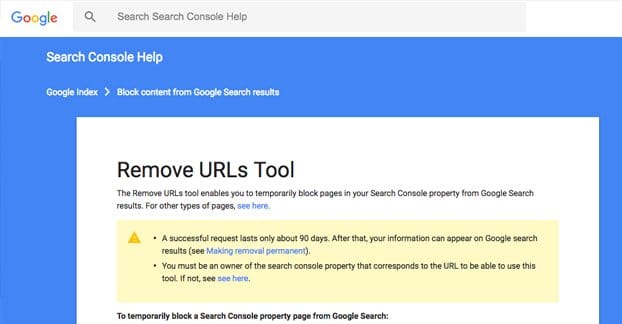HOW TO REMOVE A URL FROM GOOGLE IN LESS THAN 24 HOURS

Quick Guide By Nicholas Constable to Get Started with Google Maps
March 28, 2018
ONLY A REPUTABLE BRAND IS A BRAND THAT GROWS
April 4, 2018Google URL Removal
Google understands that sometimes you want a page removed from Google’s index faster than they are able to update it organically. So they’ve set up a url removal tool to help you expedite the process of removing the outdated page from the SERPs. It’s important to note that this tool only works if the site has already been updated to reflect the changes. This will not help you if you’ve not already had the information, from the source, updated.
Google URL Removal Tool
To remove a url from Google, first make sure that you are logged into your Google accounts. Next, go to the Google webmaster tools and click on the New Removal Request. Then, type in the exact url that you want removed and then click continue. Finally, click Remove this page. You will see that there is a pending request for your URL removal.
*Note: Google will only remove the url you submitted and will not investigate further. It’s common for large sites to have multiple urls with the same content, so be sure you weed all those out and submit the request for multiple removals. The quickest way to find all the urls you want to remove is to do a query in Google for site:whateversite.com/username. So, in my case, I did a search for site:pinterest.com/mytopsecretusername While only one url was showing up in the search for Nicholas Constable ORM Services Weybridge , using the site:domain.com/username query showed that there were still many more indexed urls out there. I ended up having to submit 19 urls all together.
Looking for Link Removal Services or your want to safe and secure your reputation online Contact US –
Or Fill The Form
Remove Google Cache
A URL removal is not to be confused with an attempt to remove Google cache. For the above example, I had physically altered the url by changing the username, thereby rendering the previous page unusable. Therefore, I wanted the old url removed completely. If, perhaps, the url had been fine but, instead, I needed to alter the username on a page in the site; I would need for Google’s cache to be updated if wanted it to be reflected in the search engines results. Google does offer you the opportunity to remove a cached page from Google by submitting the url that you want updated and then typing a word from the previous (out of date) version to demonstrate that the live version and the cached version don’t match.
Remove Search Results from Google
Your part is done. Now it’s time to let Google take over. Once you’ve submitted the URL, Google will check the validity of the request. In my case, Google could clearly see that the page was returning a 404 error and so they updated it accordingly. The period of time from submission until actual removal from search results was less than 24 hours.
Note – Google Removal Tool work Only For outdated content
WordPress contact form by 123FormBuilder